HackRF has a frequency range of up to 6 GHz and both transmit and receive capability along with excellent community support, there's a lot you can do with this product. But no matter how much you can do, there's always a desire to do even more! 🚀
And that's where an amplifier comes into the picture.
An amplifier can increase both transmit and receive ranges of the HackRF.
This post answers a few different questions:
- The benefits of using an amplifier
- What amplifier can we use with HackRF?
- What are some of the limitations?
So without further ado, let's get into the details.
The benefits of using an amplifier
In general an amplifier boosts the range of a wireless transmission.
- Adding an appropriate amplifier to a receiver improves it's sensitivity.
- Adding one to a transmitter increases the signal level out of the transmitter and it can therefore travel a longer distance.
In both cases the range is increased.
What amplifier can be used with HackRF?
To answer this question, let's first consider the HackRF architecture. This software-defined radio has a common receive and transmit port. So unlike the ADALM Pluto SDR, the HackRF can only either transmit or receive at any given time. It cannot do both simultaneously. This is also known as half-duplex.

As we explained in this post, for a software-defined transceiver that is designed as such, you can only use an amplifier if your SDR is dedicated to one task.
So your HackRF should be set up to either transmit or receive - not both.
HackRF as a receiver
Now, if you choose to use your HackRF as a receiver then this LNA is best suited for an operational range of up to 4 GHz. It has a noise figure of 0.8 dB at 1 GHz.
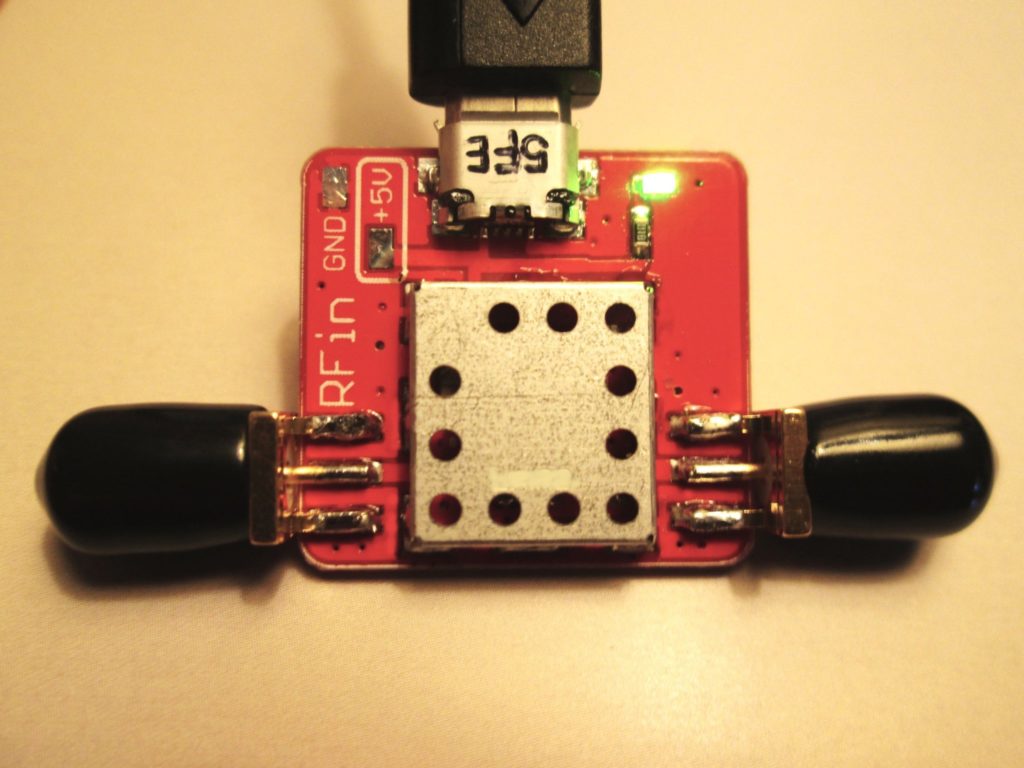
The noise figure of the HackRF is in excess of 3 dB so this LNA can be used to improve the noise figure by over 2 dB. This is quite a significant improvement.
Now before you plug this LNA in here are some important precautions:
The first LNA in the HackRF has an input damage level of +13 dBm. So considering the gain of this LNA, it is important to ensure that the signals entering the antenna are lower than -5 dBm. Signals of this magnitude are not normally encountered in the real world unless you place the antenna right next to a wireless transmitter.
There are other situations where it is very easy to exceed this level:
- Inject a signal from a signal generator into the amplifier
- Connect a wireless transmitter directly to the amplifier using a cable
In the event that you want to receive signals over the entire 6 GHz range of the HackRF, then this LNA would be a better choice as it has wider frequency coverage. In fact it covers the frequency range from 10 MHz all the way to 8 GHz. The tradeoff to this wide frequency range operation is that it has a higher noise figure.
The HackRF also has a built-in bias tee that can be enabled. The bias tee is capable of providing 50 mA at +3.3 V. We explained the benefits of a bias tee in detail here.
What is a Bias Tee?
A Bias T allows you to install an LNA close to the antenna for best Noise Figure performance. This in turn enables greater sensitivity and therefore improved listening range. If you only want to use an amplifier with a built-in bias tee then this LNA is one option.
An important precaution with this LNA: Since the bias tee inductor is installed and enabled by default: when powering the device using either the DC header or the USB connector, +5 VDC will appear on the RF output. If your receiver does not have a DC blocking capacitor on its input or some other form of DC voltage protection, this voltage will damage your receiver.
HackRF as a transmitter
The maximum output signal level from HackRF is +15 dBm. If you would like to extend the transmit amplitude of a HackRF to +20 dBm (or 100 mW), you can do that with this transmitter amplifier.
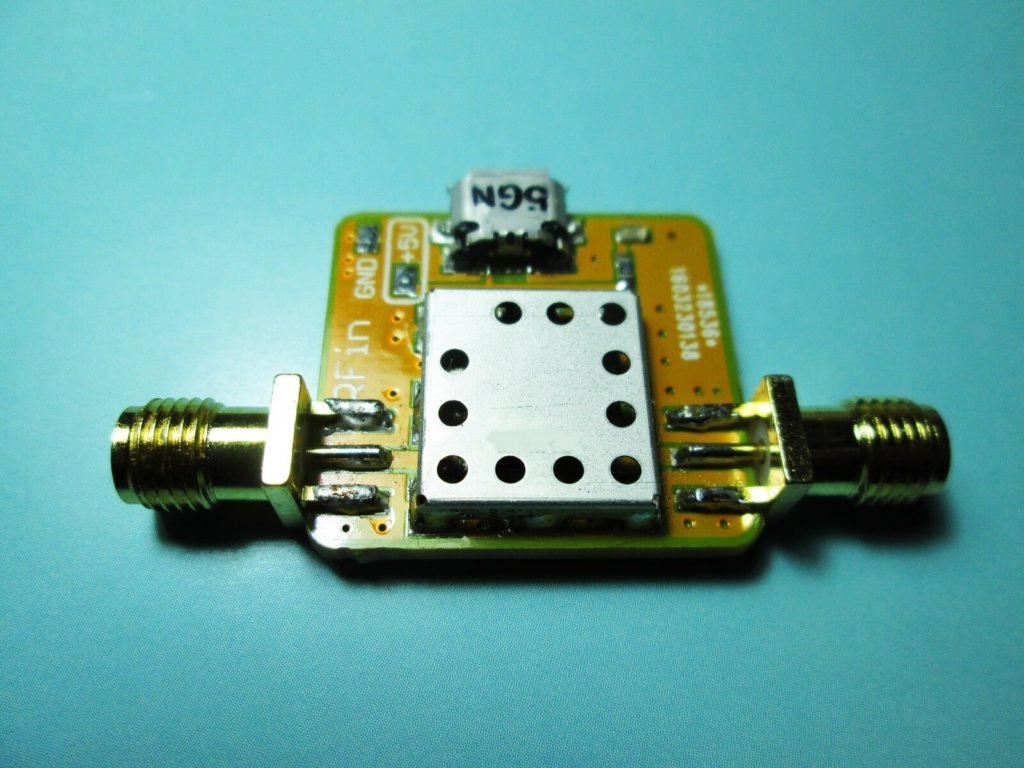
This LNA has an input P1dB of about +2 dBm, so ensure that the output signal from the HackRF is below this level, otherwise your output signal will begin to saturate and be distorted.
Before you increase the amount of RF power you're transmitting, it's important to check that you are legally allowed to do so. Many countries have restrictions on the amount of RF energy you can transmit in any band. Transmitting wireless signals can disrupt wireless communications in many bands, some of which are critical. This can cost you fines of many thousands of dollars so just don't do it!
A question we often get is: What power amplifier can I use with HackRF? In general we do not recommend the use of a power amplifier with HackRF.
What are some of the limitations?
When adding an amplifier to a HackRF to improve reception it is important to understand that an LNA will amplify all signals present at its input. Most importantly it will amplify strong signals that you may not be aware of, or interested in receiving.
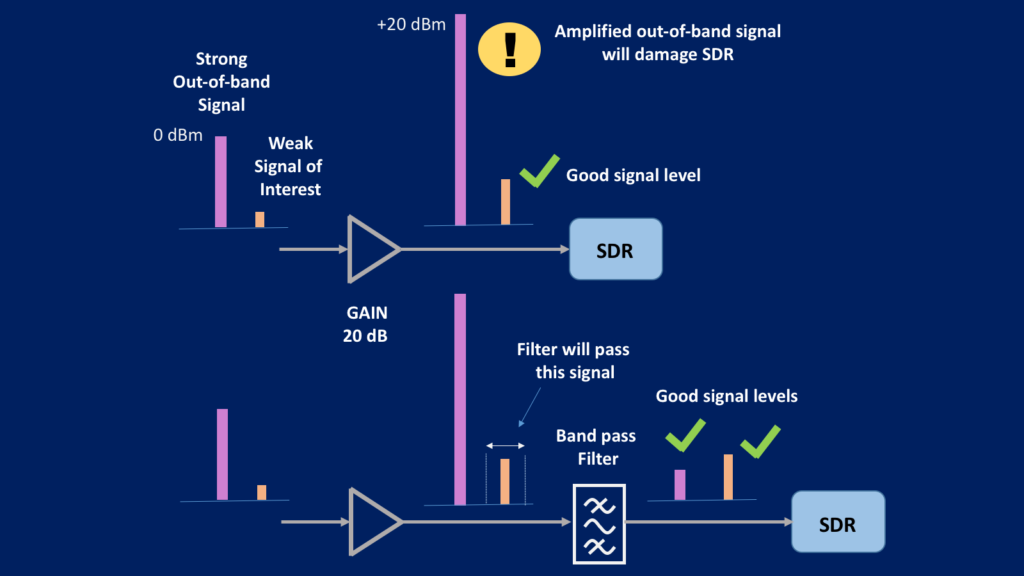
These strong signals can either saturate or damage the SDR. This is why in many situations it is advisable to use a filter with a LNA as it helps protect the SDR from such conditions.
Summary
In this post we have discussed the use of different low noise amplifier options for use with HackRF. We also highlighted some of the precautions that should be taking when using an amplifier with HackRF.
